블록체인(Blockchain)의 기본 개념, 제네시스 블록(Genesis Block) 만들기
2021. 10. 18. 16:09ㆍBlockchain/Blockchain
기본 개념
- 네트워크 : http, socket
- 분산원장 : 데이터를 저장하는 코드(블록)
Hash sha256 -> JWT
단방향 암호화 -> 자리수 고정 // a -> 64암호화 - 머클(Merkle)
너무 많은 노드(블록)들을 찾기에(완전 탐색) 리소스의 낭비가 커 효율이 낮아 연결 된 데이터 중 찾고자하는 데이터를 효율적으로 찾기 위해 사용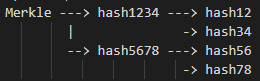
- 작업증명(PoW, Proof of Work) = 마이닝(Mining)
제네시스 블록 만들기
- 제네시스 블록의 구조
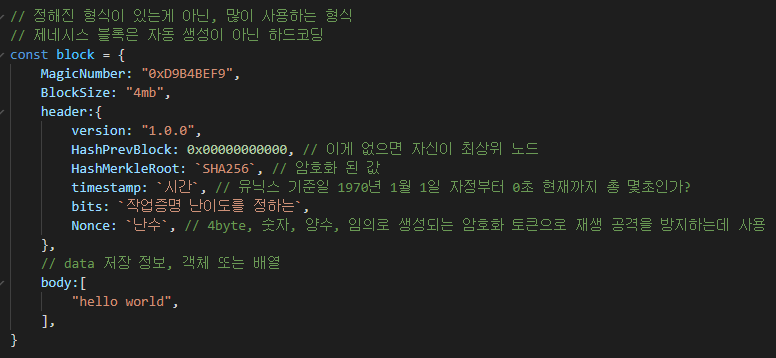
- npm init
- src 폴더 생성
- cd src
- block.js 파일 생성 후 코드 작성
- version 가져오기
const fs = require('fs'); // file system package function getVersion() { const { version } = JSON.parse(fs.readFileSync("../package.json")); // console.log(package.toString('utf8')); // console.log(JSON.parse(package)); // console.log(JSON.parse(package).version); console.log(version); return version; } getVersion();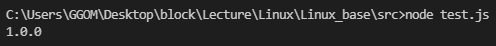
console.log(version); - timestamp 가져오기
function getCurrentTime(){ console.log(new Date()); // getTime 메서드로 변환 후 ceil()로 소수점 올림 처리 console.log(Math.ceil(new Date().getTime()/1000)); return Math.ceil(new Date().getTime()/1000); } getCurrentTime();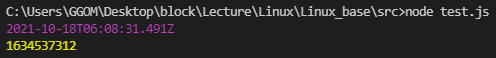
console.log(new Date()), console.log(Math.ceil(new Date().getTime()/1000)); - 새 패키지 설치
npm install merkle
npm install merkletreejs
npm install crypto-js - merkle.js 파일 생성 후 코드 작성
- merkle 가져오기
// 변수명 색에 따라 데이터 타입 확인 가능 // 초록색 == Class, 노란색 == 함수 const { MerkleTree } = require('merkletreejs'); const SHA256 = require('crypto-js/sha256'); console.log('SHA256 check : ', SHA256('check').toString() ); const testSet = ['a','b','c'].map(v => SHA256(v)); console.log('testSet : ', testSet); const tree = new MerkleTree(testSet, SHA256); console.log('tree : ', tree); const root = tree.getRoot().toString('hex'); // utf8 안됨 console.log('root : ', root); const testRoot = 'a'; const leaf = SHA256(testRoot); const proof = tree.getProof(leaf); console.log('tree.verify : ', tree.verify(proof, leaf, root) ); // 비교 console.log('tree.toString : ', tree.toString() );
text로 만들기 // console.log(SHA256 check); 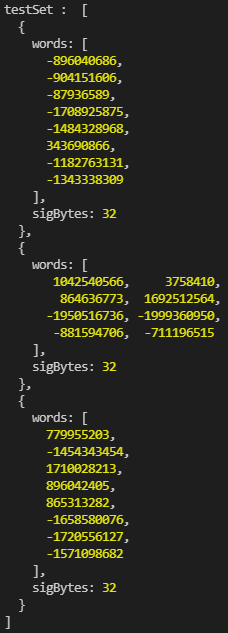
a, b, c를 배열에 담아 암호화 // console.log(testSet); 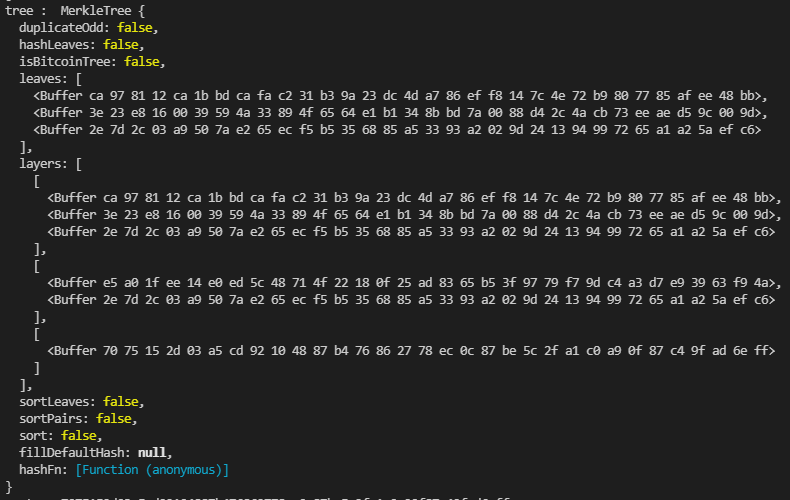
배열을 머클에 적용 // console.log(tree); 
getRoot() : 최상위 노드 가져오는 메서드 // console.log(root); 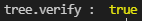
coinsole.log(tree.verify(proof, leaf, root)); 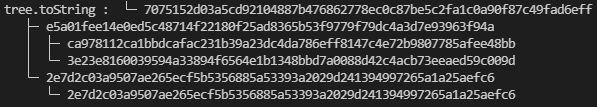
console.log(tree.toString()); - 헤더 만들기
const fs = require('fs'); // file system package const merkle = require('merkle'); const CryptoJs = require('crypto-js'); /* 사용법, sync 배열만 가능 const tree = merkle("sha256") // 인자값 : 암호화 방법 .sync([]); // tree 구조로 변환 tree.root(); // root를 가져옴 */ // 붕어빵 틀 class BlockHeader{ constructor(version, index, previousHash, time, merkleRoot, difficulty, nonce){ // Header를 만들 인자값 5개 this.version = version; // 1 { version : 1 } this.index = index; // 2 { version : 1, index : 2} this.previousHash = previousHash; // 3 { version : 1, index : 2, previousHash : 3} this.time = time; // ... this.merkleRoot = merkleRoot; // ...... } // 안에서 함수 선언도 가능, React에서 했던 Render 등.. // render(){} } // 헤더 블록 확인 const header = new BlockHeader(1,2,3,4,5); console.log(header); class Block{ constructor(header, body){ this.header = header; this.body = body; } } // // 단일 블록 확인 const blockchain = new Block(new BlockHeader(1,2,3,4,5), ['hello']); console.log(blockchain);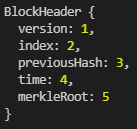
console.log(header); 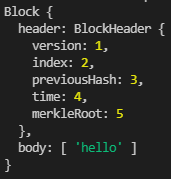
console.log(blockchain); // 이 안에 제대로 된 정보만 넣으면 최초의 제네시스 블록 - 제네시스 블록을 생성하는 함수
// file system package const fs = require('fs') const merkle = require('merkle') const cryptoJs = require('crypto-js') /* 사용법 const tree = merkle("sha256") // 인자값 : 암호화 방법 .sync([]); // tree 구조로 변환 tree.root(); // root를 가져옴 */ // 붕어빵 틀 class BlockHeader { constructor(version, index, previousHash, time, merkleRoot, difficulty, nonce) { // Header를 만들 인자값 5개 this.version = version; // 1 { version : 1 } this.index = index; // 2 { version : 1, index : 2} this.previousHash = previousHash; // 3 { version : 1, index : 2, previousHash : 3} this.time = time; // ... this.merkleRoot = merkleRoot; // ...... this.difficulty = difficulty; this.nonce = nonce; } // 안에서 함수 선언도 가능, React에서 했던 Render 등.. // render(){} } // 헤더 블록 확인 // const header = new BlockHeader(1,2,3,4,5); // console.log(header); class Block { constructor(header, body) { this.header = header; this.body = body; } } // 단일 블록 확인 // const blockchain = new Block(new BlockHeader(1,2,3,4,5), ['hello']); // console.log(blockchain); function createGenesisBlock() { // header 생성 : 5개의 인자값 필요 const version = getVersion(); // 1.0.0 const index = 0; // 최초의 블록이므로 index 0으로 하드코딩 const previousHash = '0'.repeat(64); // 이전 hash가 없으므로 자리수만 0으로 const time = getCurrentTime(); const body = ['hello block']; const tree = merkle('sha256').sync(body); const root = tree.root() || '0'.repeat(64); // header 완성시키기 const header = new BlockHeader(version, index, previousHash, time, root); return new Block(header, body); } let Blocks = createGenesisBlock(); console.log(Blocks); function getVersion() { const { version } = JSON.parse(fs.readFileSync("../package.json")); // console.log(package.toString('utf8')); // console.log(JSON.parse(package)); // console.log(JSON.parse(package).version); // console.log(version); return version; } function getCurrentTime(){ // console.log(new Date()); // getTime 메서드로 변환 후 ceil()로 소수점 올림 처리 // console.log(Math.ceil(new Date().getTime()/1000)); return Math.ceil(new Date().getTime()/1000); }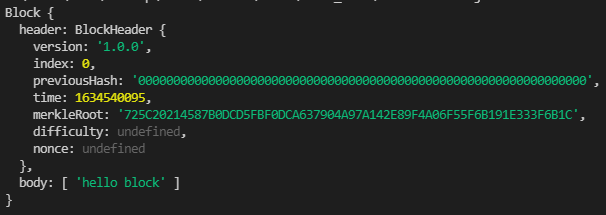
console.log(Blocks); - 현재 블록과 마지막 블록 가져오기
let Blocks = [createGenesisBlock()]; function getBlocks(){ return Blocks; } function getLastBlock(){ return Blocks[Blocks.length - 1]; }
전체 코드
// file system package
const fs = require('fs')
const merkle = require('merkle')
const cryptoJs = require('crypto-js')
/*
사용법
const tree =
merkle("sha256") // 인자값 : 암호화 방법
.sync([]); // tree 구조로 변환
tree.root(); // root를 가져옴
*/
// 붕어빵 틀
class BlockHeader {
constructor(version, index, previousHash, time, merkleRoot, difficulty, nonce) { // Header를 만들 인자값 5개
this.version = version; // 1 { version : 1 }
this.index = index; // 2 { version : 1, index : 2}
this.previousHash = previousHash; // 3 { version : 1, index : 2, previousHash : 3}
this.time = time; // ...
this.merkleRoot = merkleRoot; // ......
this.difficulty = difficulty;
this.nonce = nonce;
}
// 안에서 함수 선언도 가능, React에서 했던 Render 등..
// render(){}
}
// 헤더 블록 확인
// const header = new BlockHeader(1,2,3,4,5);
// console.log(header);
class Block {
constructor(header, body) {
this.header = header;
this.body = body;
}
}
// 단일 블록 확인
// const blockchain = new Block(new BlockHeader(1,2,3,4,5), ['hello']);
// console.log(blockchain);
function createGenesisBlock() {
// header 생성 : 5개의 인자값 필요
const version = getVersion(); // 1.0.0
const index = 0; // 최초의 블록이므로 index 0으로 하드코딩
const previousHash = '0'.repeat(64); // 이전 hash가 없으므로 자리수만 0으로
const time = getCurrentTime();
const body = ['hello block'];
const tree = merkle('sha256').sync(body);
const root = tree.root() || '0'.repeat(64);
// header 완성시키기
const header = new BlockHeader(version, index, previousHash, time, root);
return new Block(header, body);
}
let Blocks = createGenesisBlock();
console.log(Blocks);
function getVersion() {
const { version } = JSON.parse(fs.readFileSync("../package.json"));
// console.log(package.toString('utf8'));
// console.log(JSON.parse(package));
// console.log(JSON.parse(package).version);
// console.log(version);
return version;
}
function getCurrentTime(){
// console.log(new Date());
// getTime 메서드로 변환 후 ceil()로 소수점 올림 처리
// console.log(Math.ceil(new Date().getTime()/1000));
return Math.ceil(new Date().getTime()/1000);
}
let Blocks = [createGenesisBlock()];
function getBlocks(){
return Blocks;
}
function getLastBlock(){
return Blocks[Blocks.length - 1];
}
'Blockchain > Blockchain' 카테고리의 다른 글
| 새 블록 추가, 블록의 연결과 검증 (0) | 2021.10.18 |
|---|---|
| 블록체인의 특징과 앞으로의 진행 예정 사항 (0) | 2021.09.30 |