넥스트(Next.js)에 타입스크립트(TypeScript) 환경 설정 하는 방법
2021. 10. 25. 17:30ㆍ카테고리 없음
설치 순서
- Next.js 환경 설치
- npm init next-app 또는 yarn create next-app
프로젝트명 입력
설치 완료 확인 - npm run dev 또는 yarn dev

http://localhost:3000/ 화면 출력 확인
- 타입 스크립트 환경 설정
- npm install --save-dev typescript @types/react @types/node 또는
yarn add --dev typescript @types/react @types/node - /pages/_app.tsx 파일 생성 후 코드 작성
// /pages/_app.tsx import { AppProps } from 'next/app'; function App({ Component, pageProps }: AppProps) { return <Component { ...pageProps } />; } export default App; - 프로젝트 중지 후 재실행
npm run dev 또는 yarn dev
tsconfig.json 파일 생성 확인 - index.js -> index.tsx로 파일명 변경 후 코드 수정
// /pages/index.tsx import React, { useState } from "react"; export default function Home() { const [text, setText] = useState < string > ("JavaScript"); setTimeout(() => { setText("TypeScript"); }, 1000); return ( <div className="container"> <div> <span>{text} 적용 완료</span> </div> </div> ); }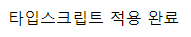
http://localhost:3000/ 화면 출력 확인 - 타입스크립트에서 styled-components 사용하는 경우 아래 패키지 설치하면 기존과 동일하게 사용 가능
npm install --save-dev @types/styled-components